We live in a world where cryptocurrency is on the rise and is constantly evolving. Learning how to perform mining on newly introduced products can be tricky, but we will tell you how to perform AWS Chia mining in this article.
Performing AWS chia mining is hard to understand, but if you follow every step and code, you will be successful. Following is what you’ll need to do:
- Create an AWS account (connects you to Amazon)
- Set up an AWS EC2 server.
- Decide what instance to pick based on requirements.
- Enter codes.
- Convert user permissions.
- Download Python.
- Run the code.
Continue reading to learn how to perform AWS Chia mining efficiently. You have a complete guide that is easy for you to understand ahead of you. Keep scrolling to read.
Check this out: Amazon Sponsored Ads Certification Review | Is It Worth Getting?
Understanding Chia Mining
Chia, which Bram Cohen invented, was introduced on March 17, 2021. Bram Cohen is the same person who created BitTorrent, a cryptocurrency that introduced the idea of “proof of space and time” as a substitute for the heavy-on-energy “proof of work” used for Bitcoin mining.
Your success in Chia mining is determined by the quantity of storage space you offer to the network and the amount of time your space is committed to the network. This strategy aims to make the mining of Bitcoin more environmentally friendly and lasting.
AWS Chia mining
Amazon, with its partnering company– AWS, has launched. AWS Chia mining. The storage space we discussed earlier can be used to keep your Chia coins. To begin, you must have an Amazon account.
Get Started with Chia Mining
You can set up one on their website if you don’t have an AWS account. While selecting the region, choose correctly as it can influence time and prices, so choose one that is geographically appropriate.
Read also: How To Make An Amazon Storefront (Complete Guide)
Setting up an AWS EC2 server for AWS Chia Mining
Starting an instance of Amazon Web Services EC2 is a vital first step. You can start by signing into your Amazon Web Services account. The AWS Management Console, the entry point to controlling AWS resources, will greet you after you log in.
You will need a “.perm key” to ask for one. You must first set up the download folder on your device. Everything will be stored here as well. After that, to start, hit the “launch instance button.”
You must affirm that you can access the private key file if you already produced a new key pair. This guarantees that the instance can only be accessed by you. In either case, AWS will urge you to choose a preexisting key pair or generate a new one.
AWS delivers a variety of instance kinds, each tailored to a specific use subject. For AWS Chia mining, your primary focus should be CPU, memory (RAM), and storage.
What To Pick For Instance?
If you use this instance primarily for plotting, select an instance with more CPU cores and sufficient memory.
Storage capacity plays a vital role in farming. In this case, you should select an instance with sufficient storage space, such as the “i3” family, which offers high-speed and good storage. Verify that it has enough memory and CPU to handle the farming process.
What Next?
You can connect when you navigate to the instance interface tab. (Note: Look for it in the SSH Client Tab.) You must copy a code that appears and save it because you need it for the Terminal.
You must now proceed towards the EC2 instance and register. When you’re finished, type fsudo fdisk /dev/nvme0n1. You are ready to start the disk utility program.
Type’ p’ to display partitions and ‘n’ to manifest or create a new section. After this, enter +880G; it provides your workstation with a capacity of 880 GB. Enter ‘p’ to show all your partitions, then enter ‘w’. If you wish to leave the program, tap the ‘q’ button.
The next step is to make an xfs filesystem section. To proceed with this, enter sudo mkfs -t xfs /dev/nvme0n1p1.
Alter Your User Permissions
Enter this, sudo chown -R ec2-user.ec2-user / tmp1. Create a resource bucket using software called goofy within the AWS interface.
Download Python
You will need this app to access Chia. Once you get the code, run it. Without this, you cannot access the wallet. Check this website out if you need to convert Monero to USD easily.
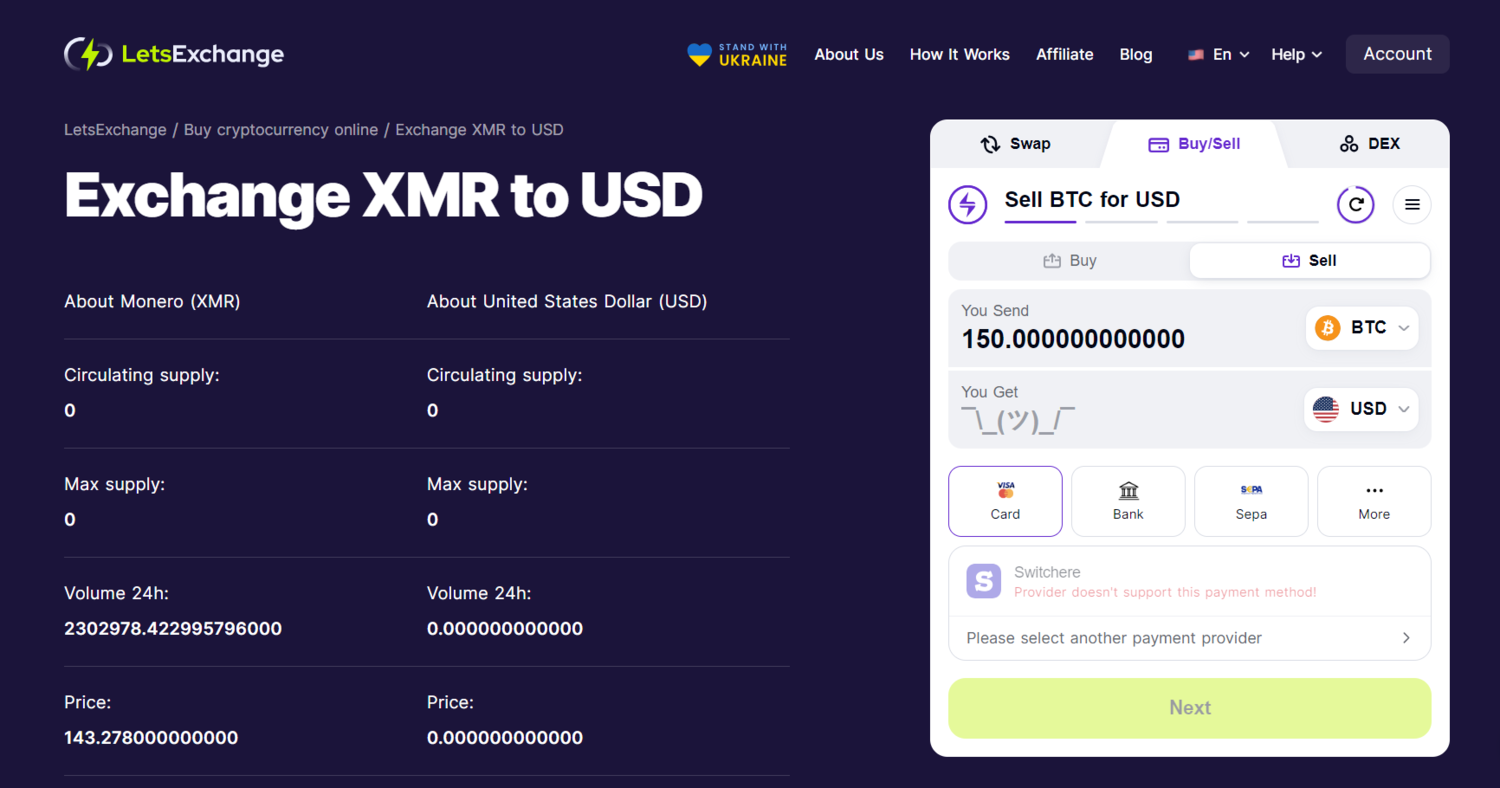 Start mining now by entering your codes. You can keep track of this in the Instances dashboard, where you can monitor its status as it initializes. You are now familiar with performing Chia mining using the AWS interface and the Python software.
Start mining now by entering your codes. You can keep track of this in the Instances dashboard, where you can monitor its status as it initializes. You are now familiar with performing Chia mining using the AWS interface and the Python software.
What To Look At While Launching Instances.
- Check your instance’s configuration data. You also have an option to change volumes if you need more storage.
- Keep track of the root volume size of the instance, which is often the boot volume. According to your mining goals, you may need to resize or attach additional space for storing Chia plots or farming data.
- AWS will notify you if a security group setting allows all traffic (0.0.0/0). Be sure that you understand the implications and make any required modifications.
Read Also: What is a Crypto Vault | Everything You Should Know
FAQs
How does AWS chia mining differ from traditional cryptocurrency mining?
AWS Chia mining is the method of mining Chia cryptocurrency utilizing AWS's cloud computing services. Chia mining differs from traditional mining because it relies on proof of space and time rather than proof of effort, making it more energy-efficient and eco-friendly.
How do you choose the right AWS region for Chia mining?
Do some research. The AWS region selected will influence on time and prices. To decrease this, choose a location that is physically nearby or strategically located. Consider regional pricing variances to stay within your budget.
What is the most effective Chia mining storage?
Here is a list: NVMe SSDs, HDDs, Mixed Configurations, NAS. Remember that the success of your Chia mining storage depends on plotting (producing Chia plots) and farming (storing and maintaining plots).
Is Chia Mining expected to be successful in 2024?
When paired with the imminent Bitcoin halving and crypto's continued separation from traditional market factors, Chia Coin could be on the move for a very successful 2024.
Conclusion
In conclusion, in this article, we have covered the understanding of Chia mining, especially AWS chia mining, how to perform the mining and the things you must remember while performing each step for a successful experience in cryptocurrency.



