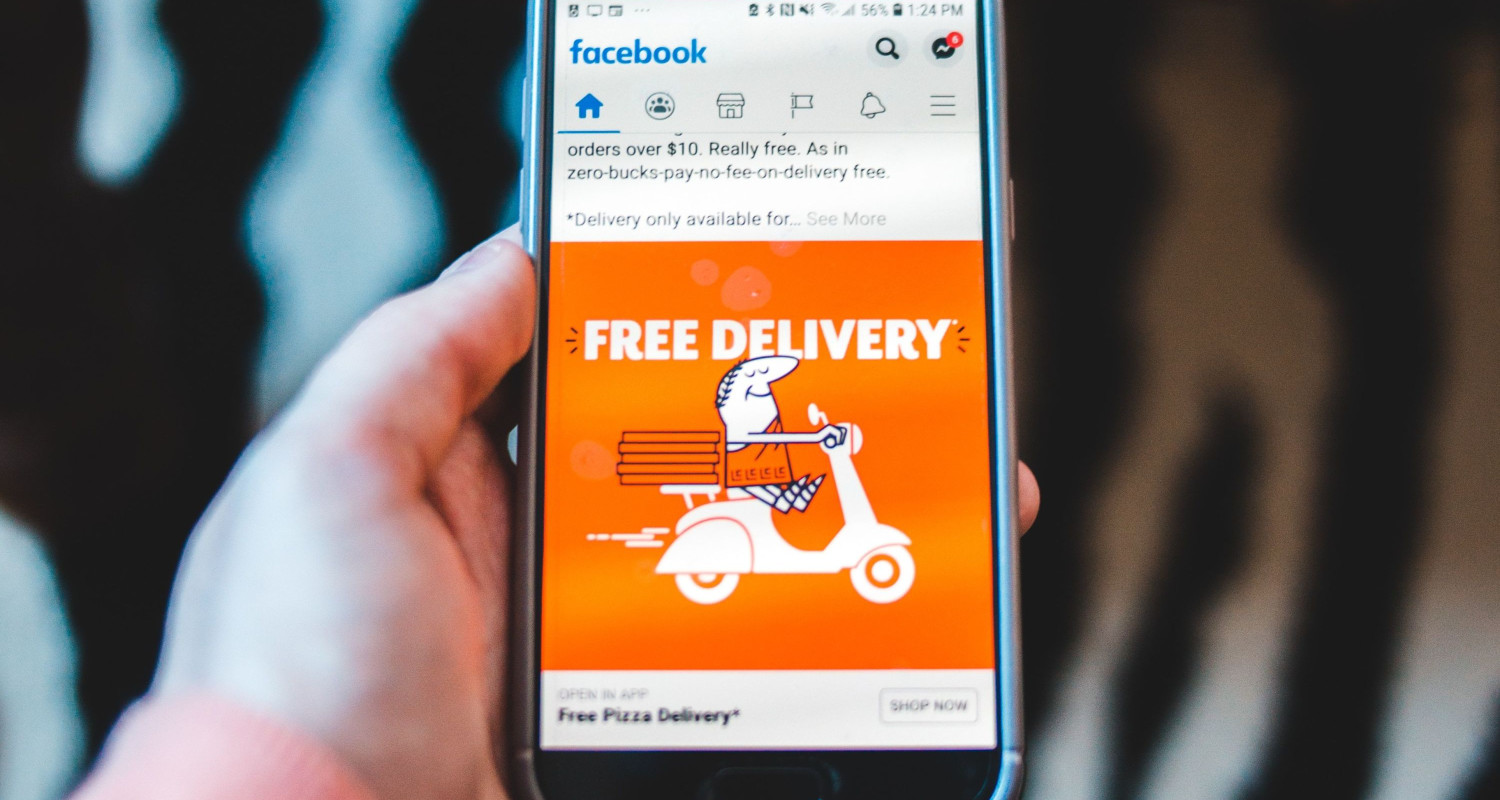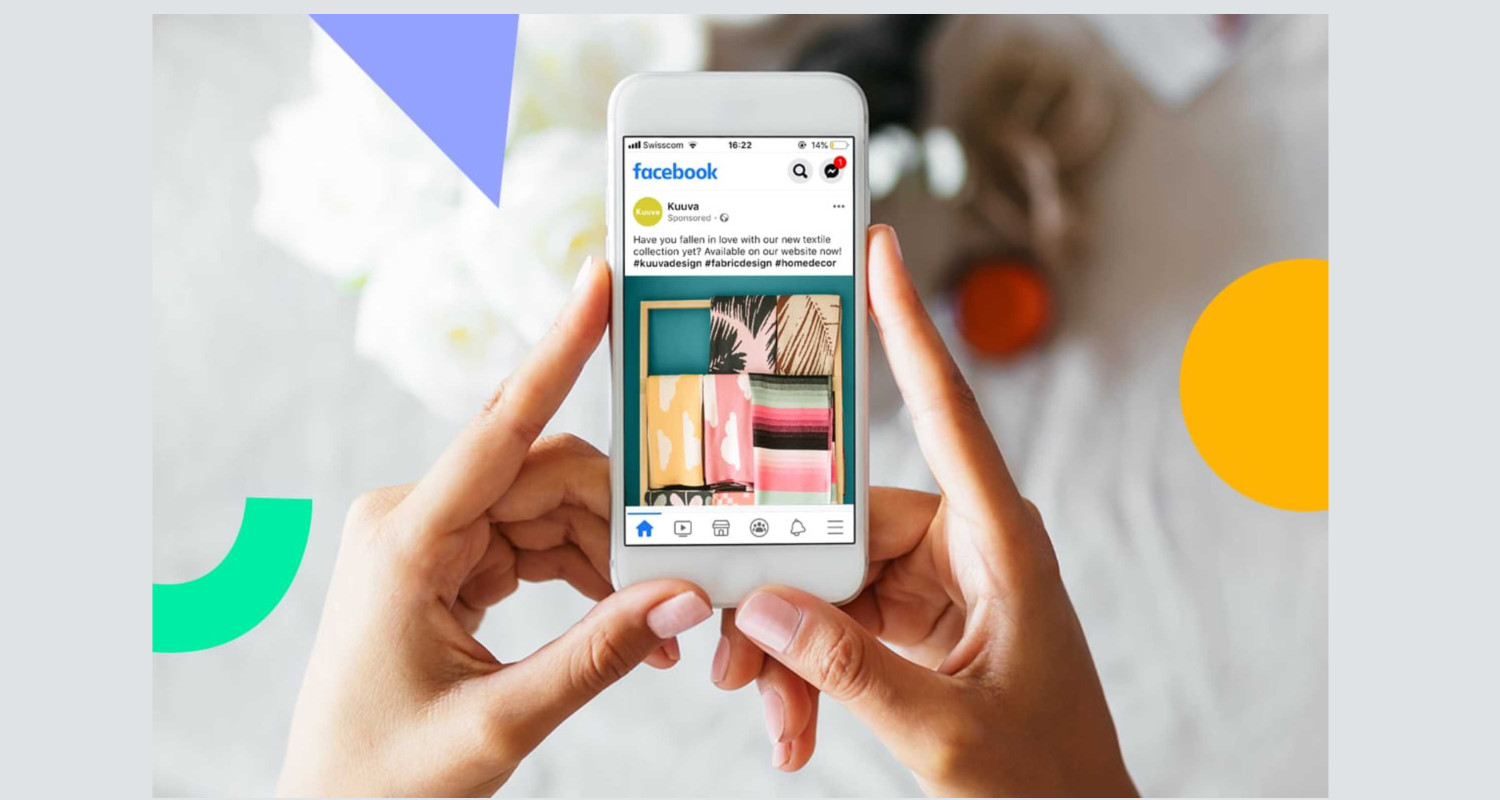Facebook advertisements are not only intrusive but also frequently irrelevant and invasive. Many people also find it unsettling that Facebook violates user privacy to display tailored advertisements. Furthermore, it is concerning when false information is disseminated through Facebook advertisements.
Some methods to block sponsored ads on Facebook are Using Facebook ad preference to manage advertisements, using Facebook settings, Making use of ad-blocking browsers such as Brave, and Reporting the ad.
We can help if you’re sick of seeing adverts on Facebook and are anxious to learn how to do so. We’ll provide a reasonably practical way to block sponsored ads on Facebook below.
How to Block Sponsored Ads on Facebook? Full Guide
The easiest method to prevent adware from endangering or irritating you is to use an ad blocker. Alternative methods are available if you find that employing an ad blocker isn’t viable.
This includes using a Brave browser, hiding advertising, and modifying your Facebook ad choices. To discover more strategies for blocking Facebook-sponsored adverts, keep reading.
Visit: How to get rid of all the ads on Facebook?
Use Facebook Ad Preferences to manage advertisements.
You have control over the advertisements you view on Facebook thanks to the Ad Preferences feature. You may adjust your ad preferences as follows:
- On the upper right, click on your profile photo. Next, choose Settings and Privacy.
- After clicking Settings, choose Ads from the menu on the left.
- You may select to hide the advertisements from marketers you’ve recently seen by seeing them here. Alternatively, you may control the information displayed by going to the Ad settings. Additionally, you may deactivate the kinds of advertising you’d want to see fewer of by going to Ad Topics.
Go to Facebook settings and hide adverts.
Facebook does not allow you to remove advertisements altogether, but you may conceal a specific advertiser’s advertising or all of theirs. Click the three dots in the top right corner of the advertising to adhere to the on-screen directions.
But remember that you would have to take that action each time you see an obtrusive content source that contains advertisements.
Make use of the ad-blocking browser Brave.
Brave is a complimentary web browser with an integrated ad-blocking function called ShieldsBrave, which states that third-party trackers and ads are automatically turned off by the Shields feature. Changing from your preferred browser to Brave may help you avoid Facebook advertisements.
Ad Reports
Thanks to Facebook’s Report ad tool, you also have some influence over the advertisements that appear. To report an ad, click the three dots next to it, select Report, and then pick the grounds for reporting.
This will assist Facebook’s parent company, Meta, in creating a profile of the inappropriate advertising for you to see.
How Targeted Advertising on Facebook Functions
Facebook uses user data that it has gathered to show you ads that you are more likely to find interesting. This is how targeted advertising on Facebook operates. This explains why, even when Facebook (apparently!) isn’t listening in on your discussion, its targeted advertising is so uncannily precise.
Facebook’s targeted advertising is based on the following fundamentals:
Gathering data
Facebook gathers information on you, including your location, demographics, search and browsing history, and off-platform surfing habits. Later, this is utilized internally for Meta purposes or sold to outside parties.
See Also: Top 10 Google Ads Experts to Follow in 2024
Audience concentration
Advertisers may deliberately target audiences using geography, interests, gender, and age. Additionally, Facebook offers the Lookalike Audience tool, which aids in targeting advertisements to those that resemble their current clientele.
The design and placement of ads
Advertisers can significantly alter their commercials to better appeal to their intended demographic. You may adjust everything, including the format and the location of their advertisements on the website.
See Also: How Many Ads Should Be Implemented Per Ad Group
Delivery of ads
The platform’s algorithm selects which advertisements to display to you based on variables like engagement, interests, and behaviors.
See Also: How Much Do Apps Make From Ads? The Full Guide
FAQs
What data does Facebook use to display advertisements to me?
Facebook displays relevant advertising based on information about your demographics, interests, and behavior on the network.
Is there a way to stop receiving Facebook's customized ads?
By changing your ad options and restricting the data Facebook uses for ad targeting, you may choose not to see some personalized advertising.
Does Facebook have any tools or add-ons for preventing ads?
Although there are browser extensions that can block advertisements on different websites, Facebook forbids the use of these tools on its network since they could negatively affect your experience.
Why is my Facebook feed all ads?
Facebook's algorithm targets ads according to your interests and behavior. Change your ad options and delete your ad history to see fewer adverts.
Conclusion
In conclusion, learning how to block sponsored ads on Facebook is essential for those overwhelmed by too many ads on Facebook and excessive adverts on the platform. You can take back control of your newsfeed and drastically lessen the number of bothersome adverts by following the step-by-step instructions on Facebook to prevent sponsored ads.
Facebook could still show some advertisements based on other criteria, but these tips allow you to manage your ad experience successfully.
Therefore, if you’re tired of the never-ending stream of sponsored material, making an effort to actively block sponsored ads on Facebook and modify your ad choices may improve your surfing experience and make your social media journey more enjoyable and tailored to you.