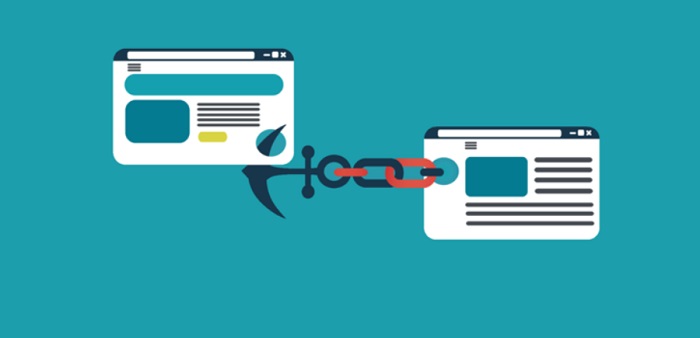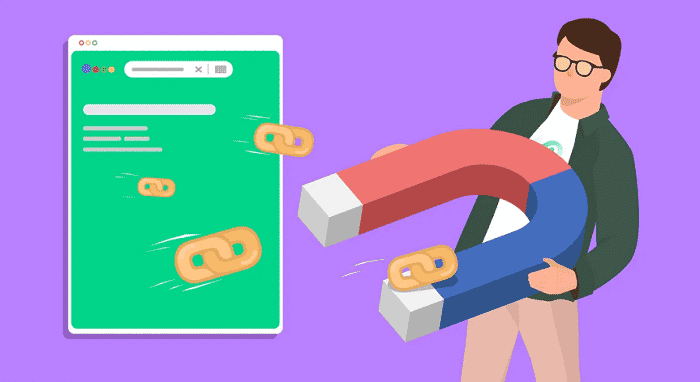A hyperlink refers to an icon or linking text that can help a website visitor get to another page. Usually, there are different types of hyperlinks. However, it is generally underlined blue text, a referral point that attaches to the content of other pages on a particular website.
Hyperlinks are an integral part of the digital landscape. They connect web pages, documents, and other online resources, allowing users to navigate and access information with a simple click. Understanding the different types of hyperlinks is essential for web developers, content creators, and digital marketers, as it enables them to enhance user experience, optimize search engine visibility, and promote effective information dissemination. Here are some of the types of hyperlinks that you should know about:
- Alternate link type
- Author link type
- Help link type
- Bookmark link type
- License link type
- Nofollow link type
- Paid link types
- Prefetch link type
- Search link type
- Tag link type
- Next & prev link type
Let’s delve into the 11 types of hyperlinks, exploring their characteristics, applications, and best practices.
Types of Hyperlinks: Definition of a Hyperlink
Users can browse other web content to get more context or information by clicking on hyperlinks, which are clickable texts, images, or phrases. In general, a user can highlight links in blue text. When a user clicks or taps on a hyperlink, their current page is left behind and redirected to the link that the hyperlink points to. It can assist visitors in navigating to other sorts of material, including other pages on the same website, HTML files, URLs, PDFs, and audio files.
Without hyperlinks, every web page on the Internet would require you to know its URL (Uniform Resource Locator). Hyperlinks enable web pages to connect. The browser switches to the link for the new page when you click, tap, or select a hyperlink, which causes it to leave the page you are now viewing.
5 Reasons to Use Links in Your Content Marketing
How frequently do you use a hyperlink? A hyperlink is a word or phrase that appears in online content and, when clicked, directs you to another web page with similar content, also known as hypertext, a “live link,” or a “hot link.” These could significantly alter how successful your content marketing is.
Here are my top 5 justifications for incorporating links into your article.
Credibility
Consider a hyperlink, a modern-day footnote that you can use in the body of your material to identify sources, cite references, or reference other works. It lets you directly demonstrate that you have done your studies and gets you out of the “they say” frame of mind.
Increases page views
A hyperlink can retain visitors on your site longer by mentioning other content on your website or blog. Don’t be fooled. The “Related articles” remarks at the end of each article redirect to another page on the same website. It is a wise idea to direct viewers to another website because Google keeps track of page views.
Improves SEO
When another website links to your website, it is often discussed how valuable the sought backlink is. Remember to value a forward link’s influence—Google notices when you link to reliable sources and rewards you.
Assists the Call to Action
The likelihood of a conversion increases when a link is included in your “call to action” mix. People are slow animals, and these potential customers are prodded toward transformation through a hyperlink to your website’s contact page, subscription form, or landing page.
Usability
If you want anything done, do it yourself. Put that to use using links. When you provide your reader with something to click on, it makes it much simpler for them to check your references, find relevant content, or respond to a call to action.
11 Different Types of Hyperlinks
There are different types of hyperlinks, and all of them find their uses for different purposes. Let’s get to know about these various link types.
See Also: How To Create Dofollow Backlinks? Easy Strategies In 2024
Alternate link type
Alternate link type guides web page visitors in various ways a page can be viewed. The webpage can be brought about in a pdf format or printable documented alternative.
Furthermore, alternate link types can be useful in changing languages. For instance, if readers want to view the portal in Spanish or French alternates, they can use an alternate link type to change into an alternative language.
Example: <link rel=”alternate” type=”application/atom+xml” title=”W3Schools News” href=”/blog/news/atom”>
Author link type
The author link type is a hyperlink that connects readers to the author page of the website. With many web portals, a team of writers works on different blogs and posts. Hence, the same author does not conduct all the content management. Through the author link, the type reader can be directed toward the specific author in charge of the blog or post.
Example: <link rel=”author” href=”URL”>
Help link type
The help link type directs users to informational content. The cited material must be relevant to the context when utilizing the help link type. In other words, the hyperlink should direct the user to detailed support material for the parent HTML element it refers to.
Example: <a rel=”help” href=”comments.html”>
Bookmark link type
The bookmark link type is a permalink that directs the browser to the homepage. Bookmark link types can be beneficial for new blog posts and websites.
Example: <a rel=”bookmark” href=”another-blog-post.html”>
License link type
The license link type covers the licensed content of the web page. Through license link type, one can direct readers to the main content of a website that solely belongs to the web page.
This link type only covers the initial component of the parent content.
Example: <p><small>© copyright 2009 Example Pictures. All Rights Reserved.
Nofollow link type
Nofollow indicates that a link on your page is one that you don’t support or that you were paid to place it there. The nofollow link type is used for links that users create.
Examples of this link type include links in wiki entries, blog post comments, and replies on Q&A websites like Quora. The nofollow link type informs search engines that the website owner may not have examined the link or does not support the link.
Example: <a rel=”nofollow” href=”http://loseweight.now.ru”>weight loss</a> pill.</p> </article>
Visit: Quora
Paid link types
As the name suggests, paid link types are mostly used for promotional purposes. A website owner can pay another website to promote their web page in their portal. In this situation, the type of hyperlinking will be referred to as a paid link. Hence, different from the nofollow link, the user verifies this promotional link.
Example: <a rel=”nofollow” href=”http://paid.example.co”>A paid link</a>
Prefetch link type
The prefetch type of hyperlinking is extensively used in educational websites like the admissions portals of various colleges. For instance, while filling up applications, an applicant comes across a page that directs them to add photos, certificates, mark sheets, etc. The browsers direct and cache into the reader’s personal media files to fetch the required documents through the prefetch link type.
Example: rel=”prefetch” href=”/style.css” as=”style” />
Search link type
Search link type is hyperlinking the search bar of a web portal. This type of hyperlink is an inbuilt feature that directs readers to a page inside the web portal.
Example: <a rel=”search” href=”#search”>Search this page</a>
Tag link type
Hyperlinking plays an important role in placing keywords using best SEO practices. The tag link type is for hyperlinking keywords that revolve around the main content of the web portal.
Example: <a rel=”tag” href=”https://www.webfx.com/category/html”>HTML</a>
See Also: Why are Hashtags Helpful?
Next & prev link type
The next link type guides readers from the current page to the next page. Similarly, the previous link type guides readers to the previous page.
Example: <a rel=”next” href=”3rd.html”>Part 3</a></li> <li><a href=”4th.html”>Part 4</a></li> </ol>
FAQs
What is the Basic Feature of a Hyperlink?
The basic feature of a hyperlink is to guide users through the content of the web portal, just by tapping on the link. It lets users peek through the data that a web portal can preview.
What are the Types of Hyperlinks that can be Created while Text Editing?
Anchor links
Developing email links
Internal links that view content that is available inside the website
External links that provide content of other web pages.
How are Hyperlinks and Hypertexts Connected?
Material arranged in a hypertext manner can be non-sequentially linked to other similar information. The hyperlinks provide links between the information. Users can choose from several channels through the hypertext information by clicking on hyperlinks.
Conclusion
Hyperlinking is necessary in using the best SEO practices for a web portal. These various types of hyperlinks are generally present in all sorts of websites, no matter what niche the brand focuses on.
The basic feature of using hyperlinks is to make your web page more user-friendly for potential customers and visitors. Moreover, without hyperlinking, one cannot distribute content with ease.