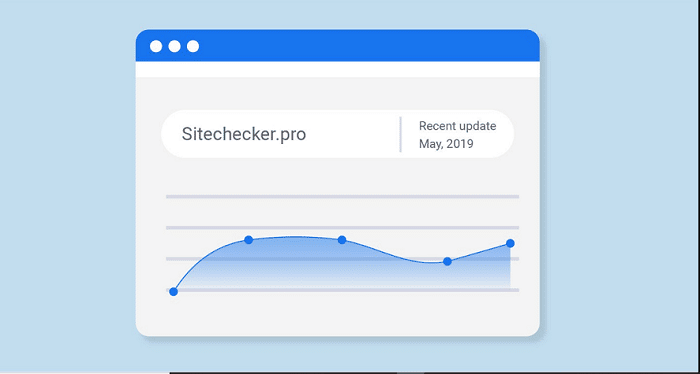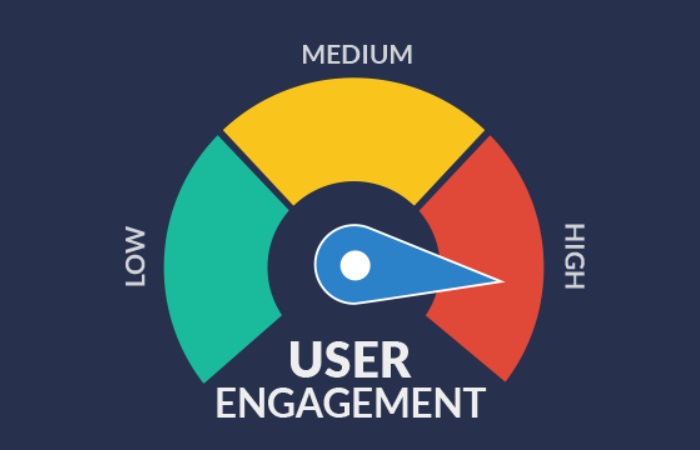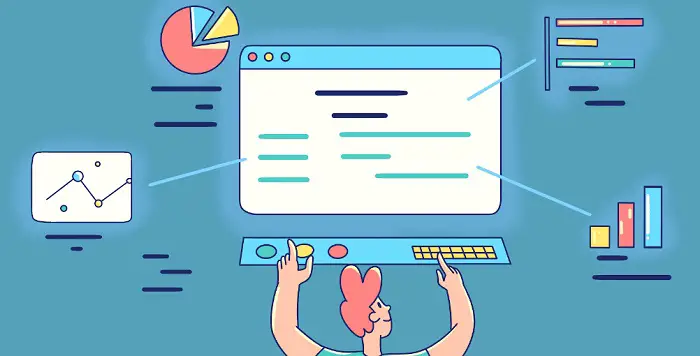Whether you want to generate traffic to your website or want to improve your website content by gaining insight into user experience data. Website analytics is emerging as an accurate tool for comprehending the expectations & demands of users. This article will help you in comparing web traffic easily.
What does Web Traffic mean?
Web or Website Traffic refers to the queue generated due to the online movement made by people to a website. It is a way of knowing how relevant a website is in terms of google search queries.
Web traffic generation & growth relates to the Search Engine Optimization (SEO) process. Complying & improving according to the SEO rules helps further improve Google rankings. Here, google ranking means how far up ahead a website is making its appearance on search result pages.
Better rankings will help the website make an early appearance in a google search result. This way more & more people are likely to see & visit that website. & comparing web traffic is a step forward in this direction.
Why should you compare Web Traffic?
Comparing web traffic helps keep track of traffic generated by the content on a website & interpret the growth of the website over time. It can also guide you in improving your content against your competitor’s content.
While analyzing web traffic, you collect data such as total page views on that site or how many people visited the site & how many moved to other sites from that website. It also helps evaluate the time spent by a user, which is the most popular section & subsection on that website.
An insight into this user database can be helpful when choosing the proper advertisements for your website.
How does visitors’ tracking software work?
Many website tracking tools are available for comparing web traffic which focus on analyzing the website, & understanding the behavior & identity of visitors to that site. Several tracking software uses a reverse Domain Name System (rDNS) & a website script like Javascript snippets to collect data.
Let us look into how these (website) visitors tracking software works:
All the devices use an Internet Protocol (IP) address when connected to the internet. These addresses are unique to those devices. Many of those same devices also use a reverse Domain Name System (rDNS). Tracking software equipped with the rDNS collects IP addresses that contain crucial information about visitors. Tracking software harness the information to improve the user-based experience.
The script on which a website works is already programmed to save user information depending on their activity. Then tracking software collects this information to know which sites are visited & how frequently they are visited.
What are some of the best tools for comparing web traffic?
The tools you need for comparing web traffic depend on your purpose. & the best tools are highly effective at their job. It is also crucial to understand what kind of data you want to collect & how you want to use it.
Tools focusing on website analytics cracks down the traffic generated by a website. Whereas the software which concentrates on user behavior help decode what users are reading or watching on the website. The software providing user identity information is more inclined towards demographic polls.
Apart from these, the budget factor also plays a role in deciding the best tools based on your need.
Depending on the requirement, we can list some of the best tools for comparing web traffic:
Google Analytics
This is the most comprehensive tool when it comes to scanning web traffic for your website. It provides basic statistics about user behavior, such as which device users use to open a website, how long they might spend on it, & whether they have previously visited it. It can also help in delineating the demography of the user.
The basic version is free of cost & the upgraded paid version Google Analytics 360 provides more features.
Adobe Analytics
This is slightly more advanced than Google Analytics. The benefits can range from web analytics to marketing analytics. They employ advanced technology like Artificial Intelligence, & machine learning to dig deeper into web traffic performances.
Adobe Analytics provides real-time information to understand your customers better by integrating data from several channels like web, mobile, social media & others. Their expertise comes a full circle in delivering predictive analytics.
Their demo versions are free of cost & you can avail price list on demand.
Woopra
Questions like what kind of articles generate more views, whether live chat or onboarding emails impact conversion, or what advertising channels are more helpful in directing sign-up for websites, can be answered easily with Woopra.
Data obtained from trend reports can be visualized & optimized using the whole customer journey provided by the company. Based on their retention report you can determine if the customers return to the website after signing up once & if they are making any purchases.
Trial Version is free of cost with different advanced paid packages starting from $ 349 & onwards.
Ahrefs
The tools available above are excellent for tracking your website traffic, but you may need to use different services to measure traffic generated by other websites, such as those of your competitors. Ahrefs can not only distinguish between voluntary & paid traffic but also looks into keywords that direct more traffic to similar websites. It can bulk-check monthly search traffic for up to 200 similar & diverse websites.
They have an assorted & comprehensive price list depending on your requirement with a free trial for two months on their annual subscription.
Sitechecker
Sitechecker is a tool that provides a report on parameters such as the number of visits paid by a user on a particular platform during any specific session; how many pages users visits during each session; how much time a user spends on your website; what is the source of those users; & so on.
Additionally, web traffic reports analyze data for the previous six months & scrutinize the changes that took place in this period for a better understanding of the algorithm which drives web traffic.
With the 7-day free trial, this tool offers paid plans depending on your requirement.
Advantages Of Monitoring And Comparing Website Traffic
Now by monitoring and comparing website traffic, it’s possible to
- Follow the development of your website over time
- Calculate peak popularity and season.
- Compare your performance to prior performances.
- Compare to the competition and evaluate your performance.
You can also find prospective development opportunities by evaluating website traffic to significant competition. For instance, investing more in SEO (search engine optimization) as a digital marketing channel is wise if a competitor receives much more traffic from search engines.
4 Strategies To Maximize Website Traffic
Here are four strategies you can apply right away to maximize the traffic rather than concentrating on traffic statistics and hoping that more visits will result in more conversions (spoiler: it won’t).
Request Comments From Your Users
User feedback explains why things are happening on your website, while traffic statistics only describe what is. You can utilize this knowledge to increase conversions, enhance the user experience, and reduce drop-offs by listening to what consumers say about what matters to them.
Both users of your product who are logged in and visitors to your website can provide feedback. For instance, users can contribute comments and rate any website element using Hotjar’s Feedback widget.
Observe How Users Engage With Specific Pages.
The only pages traffic data displays are your most and least popular ones, which are dull. Two essential tools for product experience insight, heatmaps, and session recordings, let you observe precisely what happens on particular pages.
Heatmaps visually represent how users interact with a particular page by showing “hot” and “cold” locations on a website page. You can utilize this information to spot trends and find ways to improve to enhance interaction where you want it.
To study how people navigate, what they click on or ignore while browsing, and whether they run into any problems along the way, session records recreate the paths taken by specific users throughout each page they visit:
Create Your Metrics
An illustration of a local NPS survey
Making your benchmarks will help you understand your company’s performance better than comparing website traffic to that of competitors.
With surveys like the Net Promoter Score® (NPS), you may assess user sentiment in addition to website traffic. The NPS ranks users’ and customers’ tendency to recommend you to others on a scale from 0 to 10.
Enhance Client Experience
A map of the customer experience that highlights the positive experiences and problematic areas for hotjar users
Customer journey maps (CJM) visually represent customers’ interactions with your website, product, or business. They highlight both successful and unsuccessful interactions that result in sign-ups or purchases.
Even a simple CJM (like our sticky note map above) puts you in the shoes of various consumers so you can understand their struggles and joyful times and optimize for more delight and less annoyance throughout the experience.
Combining information from traffic analytics with analysis from the heatmaps, session recordings, and surveys we discussed above can allow you to produce a helpful customer journey map in just a few days.
Frequently Asked Questions (FAQ)
Here are the answers to the most frequent questions of the users.
How to measure website traffic quality?
Website traffic quality depends on how many pages a user visits in a session. One of the most popular tools for measuring website traffic is Google Analytics.
Which can be considered a high-traffic website?
A high-traffic website generates more than or equal to 500,000 views per page per month. The traffic generated by these websites should remain consistent throughout the month.
How many views are considered optimal for a new website?
More or less 1,000 views per page per month is optimal for a new website.
How do I find out how many hits a website gets?
The tools & software mentioned above help in scanning how many hits a website gets.
How does SEO increases web traffic?
SEO ensures you include relevant keywords in your content. It improves the rank of your website during google search queries related to those keywords. SEO rules keep up with the latest trends & techniques.
How do I check my competitor’s website traffic?
Software used by websites like Ahrefs & Sitechecker can check your competitor’s website traffic. They can also look into the keywords & algorithms that drive more traffic.