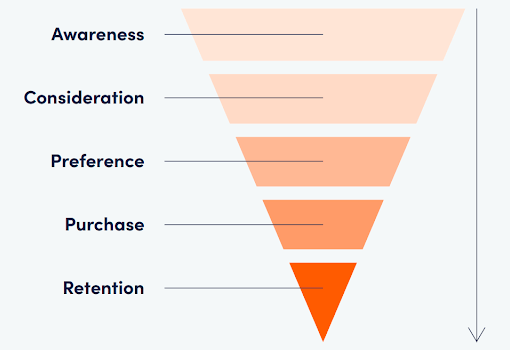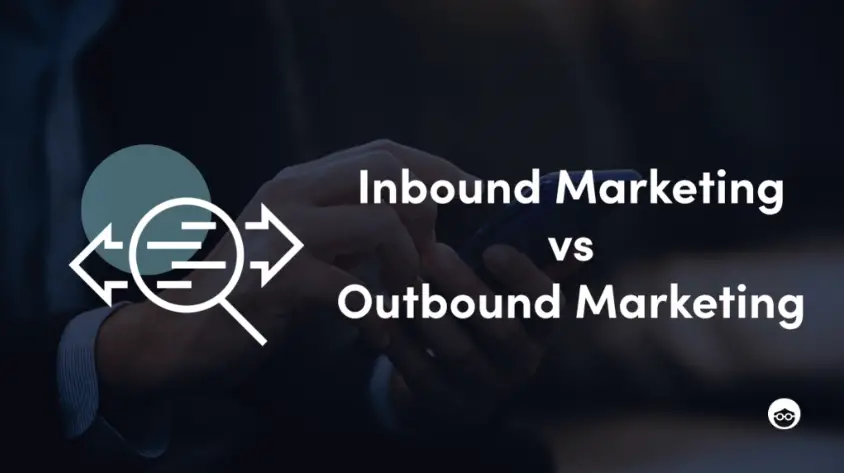Are you perplexed by the terms “inbound” and “outbound traffic” when it comes to data flow? This article aims to shed light on the fundamental dissimilarities between these two types of traffic. We’ve got you covered with a comprehensive explanation, whether you’re a tech enthusiast, a business owner, or simply inquisitive about networking.
In essence, inbound traffic refers to data that enters a network or system, while outbound traffic pertains to data that exits it. This article will delve deeper into the characteristics, significance, and practical applications of inbound and outbound traffic, enabling you to easily grasp their distinctions.
By understanding the disparities between inbound and outbound traffic, you’ll be equipped with valuable knowledge to optimize network performance, enhance cybersecurity measures, and make informed decisions regarding data handling. Now, Gain comprehensive insights into these vital concepts, empowering yourself with a deeper understanding of network dynamics in today’s interconnected world.
Inbound and Outbound Traffic: Core Concept
So, there are two major differences between both of these traffics. Let’s dive deep into that:
Inbound Traffic Boosts Website Visitors and Engagement
Now, this refers to the flow of visitors or data coming into a particular system, network, or website. It can encompass various forms, such as website visits, incoming calls, emails, messages, or data transfers. In the digital realm, inbound traffic is often measured to assess online platforms’ popularity, reach, and effectiveness.
Monitoring inbound traffic provides insights into user behavior, demographics, referral sources, and overall engagement. It plays a crucial role in digital marketing strategies, helping businesses analyze and optimize their online presence to attract and retain visitors, convert leads into customers, and enhance the overall user experience.
See Also: Why Is Goal Setting Important To Inbound Marketing
Outbound traffic directs visitors to external sites
Outbound traffic refers to the flow of visitors from your website to other external sites. It includes sending visitors to other websites on the internet instead of your website. Outbound traffic can be generated through various means, such as outbound links embedded within your website’s content, advertisements, social media posts, email campaigns, or affiliate marketing efforts.
Driving Outbound Traffic aims to expand your reach, promote partnerships or collaborations, drive sales or conversions on external platforms, or provide additional resources and information to your audience. Tracking and analyzing Outbound Traffic can help marketers assess the effectiveness of their outbound marketing strategies and optimize their efforts accordingly.
See Also: Best Social Media Management Tools in 2024
Key Differences Between Inbound and Outbound Traffic
| Aspect | Inbound Traffic | Outbound Traffic |
|---|---|---|
| Direction and Flow | Data flows from external sources to the internal network. | Data flows from the internal network to external destinations. |
| Purpose and Usage | Receiving data, requests, and communications from external sources. | Sending data, responses, and communications to external destinations. |
| Security Considerations | Focus on protection against unauthorized access and attacks. | Focus on protection against unauthorized access and attacks. |
| Bandwidth Allocation | Generally, higher bandwidth allocation may be required due to the potential volume of incoming data. | Generally, lower bandwidth allocation may be sufficient since outbound data is typically smaller in size. |
| Prioritization | Emphasis on processing and prioritizing incoming requests and data. | Emphasis on efficient and timely delivery of outgoing data. |
Importance of Balancing Traffic
- Efficient Resource Utilization:
Balancing inbound and outbound traffic allows for efficient utilization of network resources. It ensures that both incoming and outgoing data flows are distributed evenly, preventing bottlenecks and maximizing the capacity of the network infrastructure.
2. Enhanced User Experience:
Organizations can provide a smoother and more consistent user experience by balancing inbound and outbound traffic. Users accessing services hosted on the network will experience reduced latency, improved response times, and fewer disruptions, resulting in higher customer satisfaction.
3. Load Distribution:
Balancing inbound and outbound traffic enables load distribution across various network components, such as servers, switches, and routers. It helps prevent the overloading of specific devices or links, optimizing their performance and avoiding potential points of failure.
4. Security Enhancement:
Balancing inbound and outbound traffic can contribute to improving network security. By evenly distributing traffic, it becomes harder for malicious actors to target specific resources or exploit vulnerabilities. Additionally, balancing traffic can aid in detecting abnormal patterns or potential security threats by allowing for better visibility and monitoring.
5. Scalability and Future-Proofing:
Balancing inbound and outbound traffic is essential for accommodating future growth and scalability. As network traffic increases, balancing mechanisms help ensure the infrastructure can handle expanding demand, preventing congestion and performance degradation.
Best Practices for Managing Inbound and Outbound Traffic
- Implement a firewall:
Deploying a robust firewall is essential for managing inbound and outbound traffic. Configure the firewall to allow only authorized traffic while blocking any potentially malicious or unauthorized access attempts. Regularly update the firewall rules to adapt to emerging threats and changes in your network environment.
Visit: Comparing inbound and outbound firewall rules
2. Use network segmentation:
Divide your network into logical segments based on different departments, functions, or security requirements. Implementing network segmentation helps control inbound and outbound traffic by restricting access to specific segments, reducing the impact of a potential breach, and improving overall network performance.
3. Employ traffic monitoring and analysis:
Utilize network monitoring tools to monitor inbound and outbound traffic patterns continuously. This lets you identify anomalies, potential security breaches, or performance issues. Analyze the data collected to gain insights into traffic patterns and adjust your network infrastructure accordingly.
4. Apply Quality of Service (QoS) policies:
Prioritize critical network traffic by implementing QoS policies. This ensures that essential applications and services receive sufficient bandwidth and are not adversely affected by non-essential traffic. Also, QoS guidelines assist in preserving optimal network performance and minimizing any adverse effects on user experience.
Visit: What is Quality of Service (QoS) in Networking?
5. Utilize encryption:
Implement encryption methods such as Transport Layer Security (TLS) or Virtual Private Networks (VPNs) to protect sensitive data transported over your network. Encrypting outbound traffic helps secure data against interception or tampering during transmission, especially when traversing untrusted networks or the internet.
Visit: Choosing between an SSL/TLS VPN vs. IPsec VPN
6. Regularly update and patch systems:
Maintain all network devices, servers, and apps with the most recent security patches and firmware updates. Also, Unpatched systems may contain vulnerabilities that attackers can exploit to obtain unauthorized access or interrupt network traffic. Implement a rigorous patch management procedure to ensure that your network receives timely upgrades.
See also: How to Generate Traffic to Your Website? Content That Ranks!
FAQs
What are some examples of inbound traffic?
Examples of inbound traffic include website visitors accessing a server, incoming emails, or file downloads from an external source.
Give some instances of outbound traffic.
Examples of outbound traffic include sending emails, uploading files to a remote server, or streaming media content to a user.
What is the main difference between inbound and outbound traffic?
The main difference is the direction of data flow. Inbound traffic moves into a network or device, while outbound traffic moves out of it.
Why is it important to distinguish between inbound and outbound traffic?
Distinguishing between inbound and outbound traffic helps monitor network activity, implement security measures, and optimize network performance.
How can inbound and outbound traffic be controlled or managed?
Inbound and outbound traffic can be controlled through firewalls, routers, and network policies that filter and regulate the flow of data in and out of a network.
Summing Up
Effective network management requires understanding the differences between inbound and outgoing traffic. Inbound Traffic refers to incoming data, while outbound traffic pertains to outgoing data. Managing both effectively ensures network security, optimized performance, and efficient resource allocation. Implementing best practices such as monitoring traffic and prioritizing critical data can enhance network functionality.