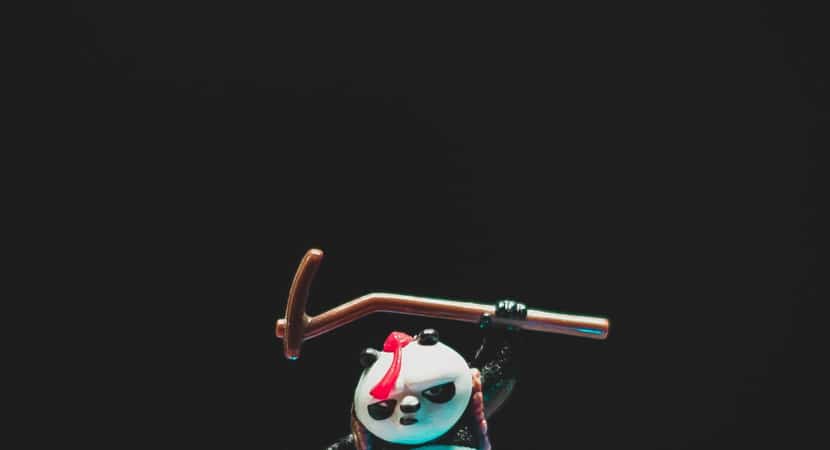Are you looking for the best software for whiteboard animation in 2024? They are intriguing and unique strategies to promote and advertise your services or products. This article explores the best whiteboard animation apps.
The whiteboard animation video is one of the most effective animated films you can invest in. The best whiteboard animation apps mentioned in this article are Videoscribe, Doodly, Biteable, Camtasia, Mango Animate, Easy Sketch Pro, Vyond, Adobe Animate CC, Explaindio, and Renderforest.
Furthermore, digital flexibility opens you to virtually limitless marketing opportunities; all you need is a notion. If you are new to animation software, decide which is appropriate. Keep reading this article to know which is.
Best Whiteboard Animation Apps
These animated videos of whiteboards are interesting. It may effectively communicate the message and provide information. These videos assist businesses in growing their customer base. Explainer videos aid businesses by outlining the history of new goods produced by the company, providing software demonstrations, outlining tactics for implementation, etc.
True or False: The market value for animation software was $250 billion in 2019, according to Maximize Market Research. From 2019 to 2026, it will expand at a CAGR of 8.78%. In 2026, $490 billion is ready to spend.
Explainer videos, corporate scribes, and instructive presentations are the aid of whiteboard animation software. As per HubSpot research, most businesses favor video content, as evidenced by the statistics in the figure below.
Pro Tip: When selecting whiteboard animation software, ease of use, customization options, and cost are all considered. Some solutions have customization options, allowing you to alter the templates to match the standards of your business.
You must consider the cost when investing in the best whiteboard animation software. Some whiteboard tools give you access for a 5- or 7-day period without charge, but after that, you will only have limited access. However, a premium membership is customized to your requirements if you want to produce excellent animation or explainer videos.
Guidelines for Making a Successful Whiteboard Animation
To make a good whiteboard animation video, remember these suggestions:
- Keep the video’s duration between 60 and 90 seconds.
- Use just the most pertinent pictures.
- Ensure the videos are not playing too quickly.
- Use a qualified voice actor.
This should be the ideal format for a whiteboard animation video:
- The problem
- The solution
- Functioning of the goods or services
- The solution
How long does it take to Produce a Whiteboard Explanation Video?
The entire process might take 14–20 days to finish for a 2-minute film.
Any professional whiteboard animation studio would take the following steps to produce a video:
- Write the narrative
- Finally, examples
- Voiceover Music in the background
- Animating and exporting
You need the strength of Whiteboard animation to increase brand awareness, regardless of your industry or business size. This post will provide all the pertinent information about the top 12 Whiteboard animation tools, including a list of their key features and associated costs.
Advantages of Whiteboard Animation Videos
The most well-liked and exciting kind of explainer movies for corporations is probably those with whiteboard animation. These interesting and eye-catching videos are ideal for capturing and holding your audience’s attention. They give your videos a distinctive touch and make difficult-to-understand material simple.
- The following are a few factors that contribute to the wide appeal of whiteboard animation videos.
- It is eye-catching and works best for drawing in the audience.
- It’s simple to keep in mind.
- The greatest way to convey a lot of information is quickly.
- It is adaptable and mobile-friendly.
- The conversion rate is higher.
Whiteboard animation videos will engage your viewers more than uninteresting videos ever could. They are the ideal approach to distinguish your brand and make lasting impact.
Top 10 Best Whiteboard Animation Apps
Videoscribe
Videoscribe is ideal for those just getting started with whiteboarding or who wish to build simple whiteboards. Video creators, freelancers, bloggers, graphic design specialists, internet marketers eager to generate spectacular commercials, and others will benefit from the software. In addition, it’s simple to use, and you can use it on mobile and desktop.
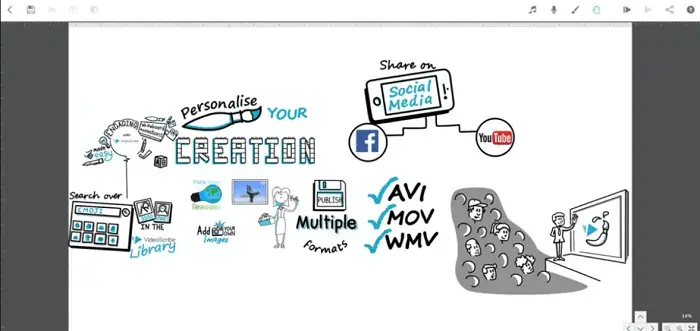
Videoscribe gives simple tools for swiftly creating innovative, effective, and engaging video content. With it, you can produce a great animation quickly by quickly accessing thousands of configurable pictures and music. It also enables users to work on their projects in the cloud and store them there.
Regarding whiteboard animation apps, VideoScribe provides several price levels, which is uncommon. It also offers free access to its creative forum, where you may get help from other users and design professionals. Videoscribe is, nevertheless, one of those software that is rather costly. It costs 29 dollars each month and $144 per year.
See Also: 6 Traditional Media Examples That You Can Learn From
Doodly
Doodly is well-known for its user-friendly interface and high-quality output. While there are many different whiteboard animation apps, Doodly stands out since it is simple, even for novices. Doodly allows you to quickly produce and post videos without devoting a lot of time to the process. It also provides simple features that enable you to quickly create a professional whiteboard video.
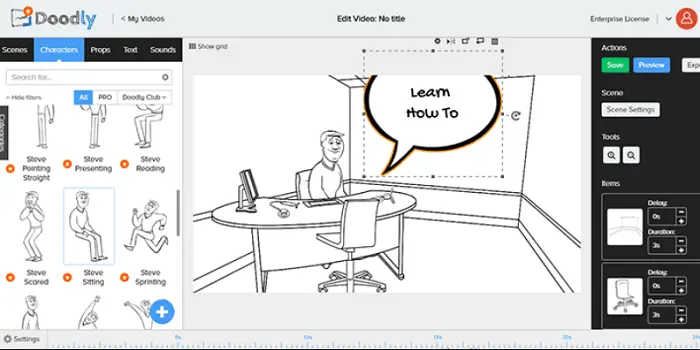
Doodly is available in two separate plans: standard and enterprise. The standard plan costs $39 monthly, while the enterprise plan costs $69. The standard plan costs $20 per month yearly, while the enterprise plan costs $40.
Biteable
Biteable is an easy-to-use web animation solution for everyone from HR and operations to marketers, agencies, and entrepreneurs. It provides customers access to 1.8 million photos, movies, and animations, where Biteable’s value lies.
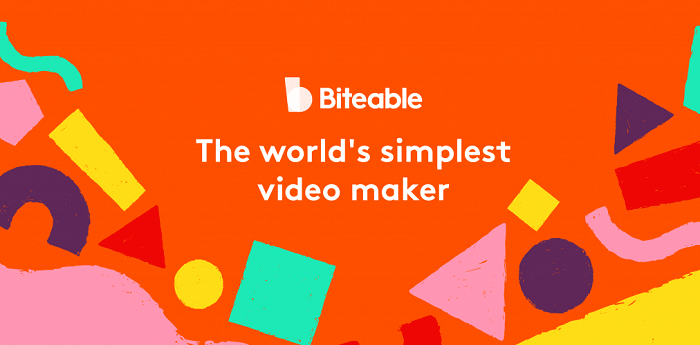
The Biteable system also enables teams to collaborate across projects and edit films via a unified dashboard. Everything is quite intuitive, and the help section explains every software element. On the other hand, the benefit of utilizing a tool like Biteable is that there is no learning curve.
Biteable offers two types of subscriptions: free and paid. Your free trial time is indefinite. However, there are some restrictions. There are two paid options: Plus Plan and Team Plan. The Plus Plan costs $19 per month. You’ll pay $228 if you are invoiced yearly. On the other hand, the Team Plan costs $49 per month with a $588 yearly fee.
Camtasia
If you want to build something quick, simple, and eye-catching, you can quickly achieve that with Camtasia without a tremendously high learning curve. Camtasia blasts the competition out of the water with the best screen recording functionality. Furthermore, Camtasia is a great place to start if you’ve never edited a video before.
We feel Camtasia is well worth the money compared to alternative whiteboard animation apps and eLearning creation software.
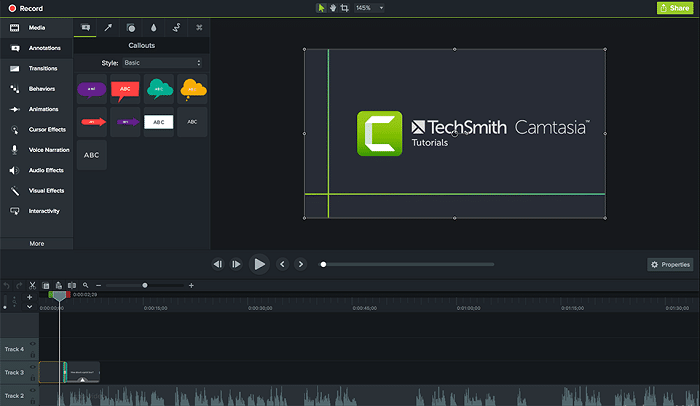
Camtasia is available in three different price models, ranging from $199.99 to $249.99. On the other hand, the platform gives Camtasia discounts to help you save money. The free Camtasia trial is valid for 30 days. However, any videos that you export during that time will be watermarked.
See Also: 5 Main Objectives Of Digital Marketing In 2024
Mango Animate
Mango Animate‘s services are incredibly excellent since their user interface is as essential as possible for someone who has never done anything like this before. In education, marketing, and other sectors, you may make various animated movies for people of all ages.
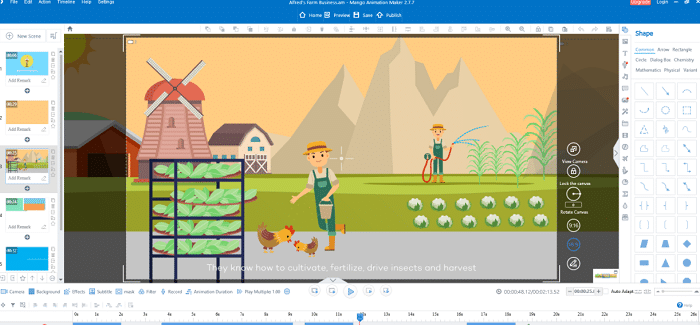
It is worth noting that all Mango Animate software comes with a free lifetime license, allowing anyone to begin their video adventure at no cost.
The software is available in both a free and a premium edition. Starter ($79/year), Pro ($240/year), and Enterprise ($649/year) are the three paid programs. If you want the entire range of features the tool offers, you will need to upgrade to the Enterprise subscription.
Easy Sketch Pro
Easy Sketch Pro is one of the whiteboard apps for creating sketch videos that businesses of any size can use. It’s simple to use; you may draw movies using the drag-and-drop functionality.

Sketch videos can add background music to them, making them more remarkable and intriguing.
When you consider its many features, the pricing is pretty reasonable. You will pay a one-time fee of less than $100 for either the Starter Plan or the Business Pro Plan, and you will be able to use the software for years to come.
Vyond
Vyond has made a reputation for itself by creating visually appealing animations that can be utilized by business people, instructors, and students. You may create character-driven tales or compelling data visualizations with features beyond moving text and graphics.

It’s straightforward to use and set up, making the learning curve considerably shorter. There are several layouts to pick from, props, music, and a text-to-speech library.
Vyond offers a 14-day free trial, after which the application may be purchased in one of four different packages. The essential package costs $49 monthly and provides a single user access. The premium and professional subscriptions start at $89 and $159 monthly, respectively, and include various services. It does, however, have a customizable enterprise plan.
Adobe Animate CC
It can help you step things up if you’re not your ordinary user. Adobe Animate CC, which Adobe created, is ready to assist designers in creating whiteboard animation. Action Script programming, video and audio embedding, rich text, and raster graphics are all supported by Adobe Animation CC.
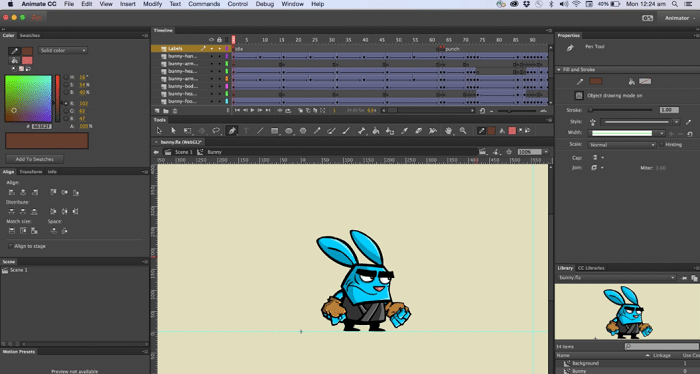
Beginners may find it simpler to code if they can access a prepared code library. In a nutshell, it’s highly adaptable and results-oriented.
Adobe Animate costs $20.99 per month. However, there is a free trial available. Animate CC is included if you already have a Creative Cloud membership for all Adobe programs. Furthermore, you may download it and begin using it at any time.
See Also: Best Social Media Management Tools in 2019
Explaindio
Explaindio might be a good fit if you want to move beyond whiteboard animation apps. It is a fantastic animation and video editing program that allows users to work on numerous projects simultaneously without lagging. This complete package aids in creating stunning and straightforward designs and full-motion films, with customers having limitless access.
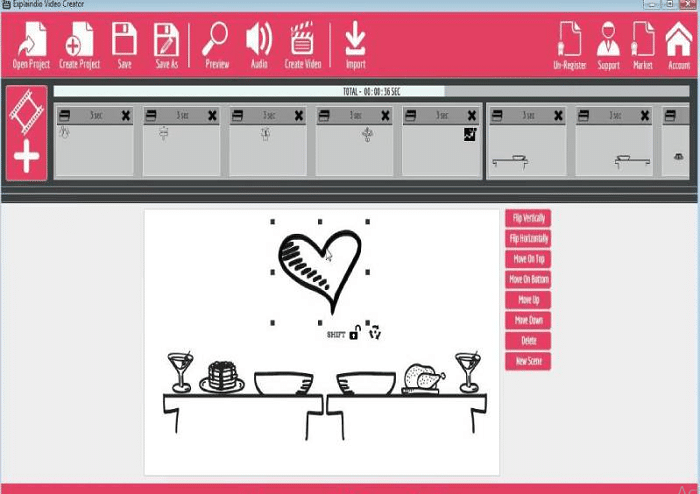
Explaindio’s 2D and 3D functions may be used by anyone, regardless of their expertise level. You may effortlessly turn your photographs or GIFs into a whiteboard animation video by importing them. On the other hand, this program is similar to Adobe in that it has a steep learning curve and takes a long time to master.
Explaindio does not provide a free trial. However, they do offer a 14-day money-back guarantee. Explaindio 2022 Business Edition differs from earlier editions in several ways, and that works out to around $144 one-time for an early bird, which regularly sells for $497.
Renderforest
Renderforest is one such whiteboard animation app that is available for free. You can make films up to 3 minutes long with the Free plan, but only with limited materials. You may use the video editor to create professional-looking explainer animations; logo reveals, intros, slideshows, and other films.
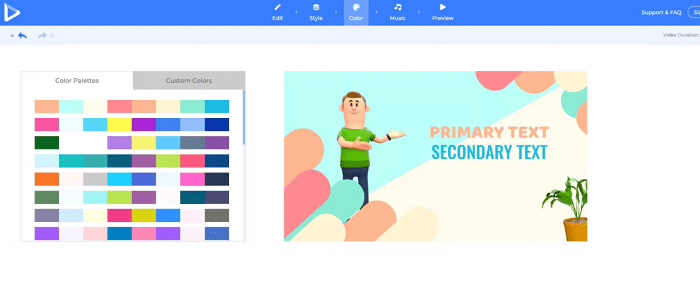
Explore the video template collection, pick your favorite, and modify it directly in the browser, and you’ll have an engaging video in no time.
Renderforest has several options to select from, including one completely free. If you subsequently decide you want to be free of these limits, there are a variety of premium plans to choose from. Plans are dependent on the number of HD movies hosted per month, video length, storage, API access, and support and start at $49 per month.
See Also: How Many Ads Should Be Implemented Per Ad Group
FAQs
What is Custom Whiteboard Animation?
Whiteboard animation is a type of video design in which the content seems to be drawn on the whiteboard or white background.
How do you Make an Animated Whiteboard?
Plan an outline for your video
Choose a template to start with.
Select tools, characters, and props that go with your video.
Add voice-over and some music to your video.
Export or download the final video.
Can we do Whiteboard Animation on Mobile?
Yes, there are some apps available that are suitable for making whiteboard animations on mobiles. The most commonly used is Liveaboard Interactive Whiteboard, works both in iOS and Android.
Is Whiteboard Animation in Demand?
Whiteboard animation has gained popularity due to its versatility and ease of creating engaging animated marketing and communicating videos.
Conclusion
In recent years, whiteboard animation apps have become increasingly popular. These programs have a high conversion rate because they are engaging, beautiful, exact, and fun. However, you may not be able to discover the ideal program for your needs on the first try.
With everything stated, after experimenting with some of the tools described above, you may select the perfect app for your project. However, we recommend Videoscribe as the most acceptable Whiteboard animation program if you ask for an honest customer evaluation. Still have doubts? You only need to sign up for a free trial to get your hands on some customizing.