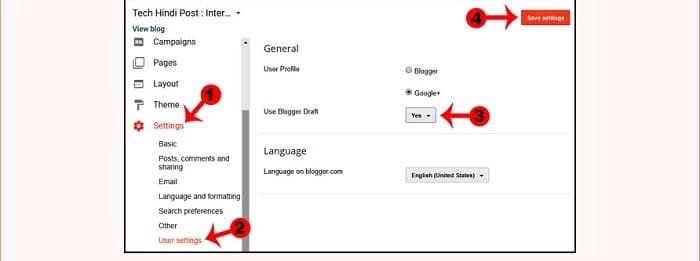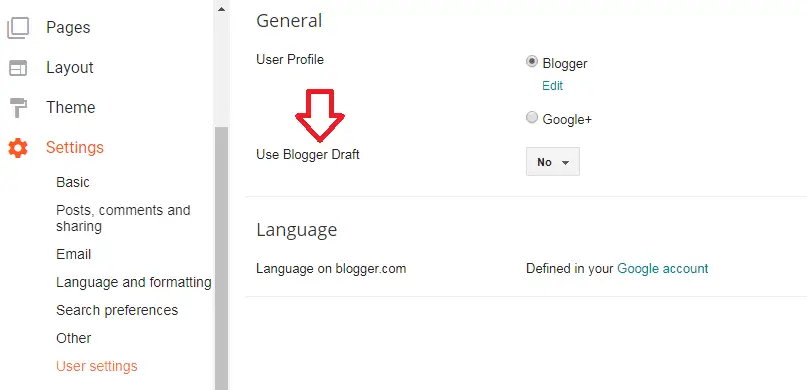Are you looking to learn about Blogger Draft? Curious about how to make the most of the draft mode in Blogger? In this article, we’ll explore what Blogger Draft is and provide step-by-step instructions on how to use it effectively.
Blogger Draft, also known as the beta version of Blogger, saves posts from editing, format, and testing before publishing. It enables bloggers to save their work and return to it later, allowing them to carry on from where they left off. Blogger Draft Mode allows for content reuse on social media, produces long-term outcomes, and aids in link development crucial for SEO.
Keep reading for valuable insights on optimizing your blog posts before sharing them.
See Also: Blogs Vs. Vlogs | Battle For the Future Of Content Creation in 2024
What Is Blogger Draft Mode?
The Blogger draft is also known as the beta version of the blogger. It was started in 2007. This is similar to the email or message drafts you save to edit later and use it. The main difference is that a blogger draft is saved to post it later after editing and testing everything.
If we generally talk about ‘what is blogger draft,’ it is not only editing but also formatting and testing to be made to the blog post before posting the post, and every post will go through this drafting phase. Let’s get deep to learn more
When anyone creates content or writes a blog, one cannot have enough time, or some disturbances may occur; at that time, they can save the content or post into drafts and can walk away from the keyboard so that they can carry on from where they have left off at a later time.
Whenever anything new is added to the blog, the team will do the testing in the beta version, and the blog is added to the normal blogger. As if we know about the what is blogger draft now.
See Also: 12 BEST Writing Strategies Not To Miss + Examples
How To Use Blogger Draft Mode?
It’s better to use draft mode regularly of your work without fail because sometimes, in digital, you may lose your hard work. It would be better if we use all the functions in drafts, and screening your work regularly keeps you the best in work. It will give a plan of how it’s improving your publication.
The team will use the option to test the new features of the blog before posting it. Other than the team, normals can also test their blogs by enabling the blogger draft mode. If we want to enable the draft mode, there are some ways to enable the draft.
Simply Switch To Blogger Draft Mode In The Website
Step – 1
- Login to your blog site and go to the Settings option in the blog site.
- And now search for the General.
Step – 2
- In general, an option shows as the Use Blogger Draft.
- Now select the option and enable the mode.
Directly Enable Draft Mode
In this method, you can directly enable the draft mode when you don’t want the draft but can use the advanced features. You will only need to log in through the website draft.blogger.com when you need the features of blogger drafts.
In this way, simply by login in through the website, you can use the advanced features.
See Also: 10 Best Places To Get Freelance Writing Jobs for Beginners
How Do I Disable the Draft Mode in Blogger?
The draft blogger mode can also be disabled if you don’t want to use the beta version.
However, after disabling it, you won’t be able to access any beta features that the blogger team decided to test for users of blogger draught. You can do the following in the interim:-
- Log in to your draught blogger account by going there.
- From the navigation panel on the left, choose “Settings.”
- To access the General part of the settings menu, scroll down from the home page.
- The phrase “Use Blogger Draft” is a toggle switch.
- Disable it if you want to use the default blogger mode.
- If your draught blogging account has been switched to standard blogger mode, refresh the page to check.
- You can leave the blogger draught mode by doing this. Enable it again to get back to the blogger draught.
Importance of Blogging
It Promotes Website Traffic: Promoting website traffic is one of the critical advantages of blogging. You may bring in more visitors to your website by writing blog entries that are both engaging and educational.
You can use blog content from blogs on social media
You can reuse your blog content on social networking, another fantastic advantage of blogging. For instance, you can share a blog article about a new product on Twitter or Facebook to increase interest.
A call-to-action can persuade readers to contact you or learn more about your company if you include one in your blog entries.
It produces long-term outcomes
Unlike many forms of marketing, blogging is a long-term tactic that can give results for many years. You may draw in new readers and develop a devoted following through high-quality material.
Blogging is beneficial for link development because it aids in this process, which is crucial for SEO. Your website’s search engine ranking may raise by other websites connecting to your blog content.
Additionally, blogging is a fantastic technique to turn visitors into leads. A call-to-action in your blog entries can persuade visitors to communicate with you or learn more about your company.
It produces long-term effects
In contrast to many marketing initiatives, blogging is a long-term approach that can produce effects for many years. You can draw in new readers and gradually develop a devoted following by producing high-quality material.
– Blogging is helpful for link development because link building is a crucial component of SEO. You can raise the search engine ranking of your website by having links to your blog entries on other websites.
Utilize the Blogger app for Android
The Blogger mobile app lets you publish, edit, save, and view your blog articles. The app is accessible to anybody with Android 5.0 or higher.
Necessary: You must already have a Google Account and a blog that was started on a computer to post using the Blogger mobile app.
The app allows posts to be published anytime and from any location. You can either modify your draught from the app on your computer or store it as a draught and revise it later on a computer. You may utilize the Blogger dashboard online to modify settings and layouts or check your statistics.
The mobile application allows you to
- Create and release fresh articles
- Draft posts for later completion.
- Send and share article links.
- Create a blog or post on your browser.
- Visit several blogs and accounts
- Check out the Blogger Help Center.
- Give feedback through the app.
FAQs
How do I use Labels on Blogger?
If you want to add labels to your Blogger, log in to your Blogger account first. Followed by selecting add a gadget from the sidebar. A Popup window will appear with labels; configure it accordingly. Save the final layout arrangements.
How to Save a Draft on Blogger?
1. Login to your Blogger's account.
2. Select New Post.
3. Create the post.
4. Save or publish the post. To save the post as a draft, click on Save; to Publish it, click on Publish.
Does Blogger Save Automatically?
Yes. Blogger has an autosaving feature that saves your draft blogs without you being worried about random laptop restarts or browser crashes.
How do I Create Multiple Blogs on Blogger?
Go to the Blogger dashboard from your existing Blogger account. Select the option Create a blog and add the title of your blog. Now create a blog address and save the template. You can manage multiple blogs on Blogger through the Blogger dashboard feature.
Conclusion
So now you have learned about what is blogger draft. I hope everything was clear and understandable. This article will be very helpful for those who are beginners to blog sites or who don’t know about blogger drafts.
See Also: Links Building Service