Google’s reverse image search is a potent tool enabling users to search online using images rather than words. You may learn a ton of information about a picture, including its source, aesthetically related photos, and essential websites where it appears, by just uploading or copying its URL. This ground-breaking technology has completely changed how we engage with visual material and unlock new opportunities. Can you reverse an image such as a screenshot?
Reverse Images can be done using a screenshot. There are various ways to reverse search images on smartphones and your PC. The types of reverse searching an image includes Google reverse image search, image raider, and TinEye. Google’s reverse image search may help you with various problems, including identifying an unknown object or location, confirming the integrity of a picture, locating better-resolution copies, and even locating copyright information.
We shall explore the exciting world of Google’s reverse image search in this post and some of its beneficial uses. We will explore the limitless possibilities offered by this technology, from disproving false information to finding fresh design ideas. So, let us take a visual tour and explore Google’s reverse image search possibilities.
What is a reverse image search?
Reverse image searching is like an extension to a simple Google search wherein instead of searching with words, you can search with images. Sometimes it isn’t very easy to find the apt word for what you are looking for.
This is when the reverse image search comes into play. You can be precise with what we want to search by just doing it with a photo or a specific URL.
There are times when you don’t know how to describe the picture, but you have the picture. When such a situation comes, reverse image search can cut your work and find you everything related to the image.

Advantages of reverse image search:-
The use of reverse image search may not be clear to you as you might not have tried it as of now, but here are a few instances where you can actually use them:-
1. Knowing the use of image
If you are a photographer or an artist, you might upload your clicks or paintings on the internet. It is the best way to know where your images have been reused and plagiarized. By running a reverse image search on your picture, you can see where the picture has been used.
This way, you can reduce the plagiarized use of your picture. In case you are announcing an event or uploading a brochure, you can track the popularity of the image in the internet world with a simple reverse image search. It’s also not good to use plagiarized images in your articles as it affects the SEO of your blog/website.
2. Image authenticity
When one person uploads a picture claiming it to be his own picture, you can check the authenticity of the image with this feature. One can run the image on reverse image search and track the origin of the image. This helps you to know how genuine the image is. This is one of the best uses of this function.
3. Identifying the real identity of people
This is particularly useful for people using social media apps like Facebook, Instagram, and even LinkedIn. There are people who use fake images as their profile pictures and make that face their digital identity.
There can be hackers who use images of other people as their own and connect to people to hack their accounts and get their personal information. A reverse image search is the best way to know whether the person sending your request to connect is a real or fake person.
Also, read – How to Index a Website on Google Faster (Submit Site to Google Quickly)
Types of Reverse image search engines
1) Google reverse image search
This is the best and the most popular reverse image search in the world. Since Google Chrome is the default search engine of most of people, its reverse engine is naturally the most used one out of its competitors. The best thing about it that makes it stand out from its competitors is its easy application.

Users have the option of searching an image from the web or searching for an already downloaded image. Starting from 250 million images, Google has increased its database of images exponentially since then. There are times when the uploaded image and the results don’t match, but it is still better than other search engines.
2) Image Raider
This is not like Google reverse search. It has the added ability of long-term image monitoring. It is suitable for professional artists like photographers and painters who post their pictures online.
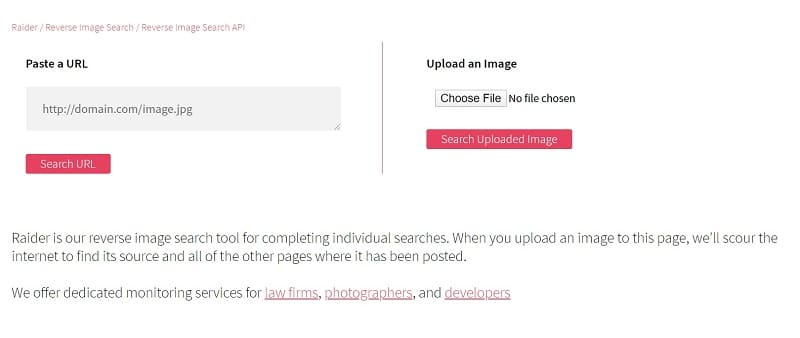
ImageRaider keeps track of their images and notes where all the images are being used and plagiarized. One thing that keeps it behind Google’s reverse image is that it is not as fast as Google in producing the results. Apart from that, it gives a great competition to Google.
3) TinEye
It is, in a way, the father of all reverse image search engines. TinEye is the first platform to use image identification technology for searching for information. Even today, it is one of the most popular and widely used reverse engines. It still gives close competition to Google’s reverse engine.
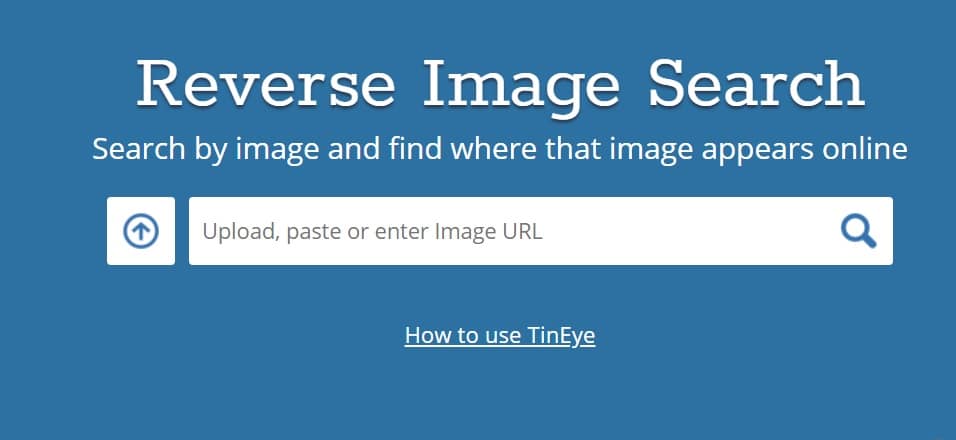
Like ImageRaider, it is also beneficial to professional artists as they can track how their image is being modified and plagiarized by others. It also has certain disadvantages. There is an upload size limit of just 20 MB. Moreover, all the services are not free under this reverse engine.
See Also: Is Paying For Google Reviews Worth It?
Steps to reverse search an image on your smartphone
In order to use this function on your smartphone, the following steps have to be followed:-
1) Open the Google images option on Google chrome.
2) Search for an image on Google images. It can be any image like a lotus.
3) Now click on the lotus image and open it.
4) Make a long press on the image for options to appear.
5) Click on the option ‘Search on Google for this image.’ You will see several links and images showing images related to the searched image.
Steps to reverse search an image on your PC
1) Open the Google images option on Google chrome.
2) Click on the camera icon that can be seen on the search option of the Google search engine.
3) There are two ways to reverse search an image on your PC- paste the image URL or Upload an image option
4) Click on paste image URL and paste the URL of the image that you want to search
5) Or click on the ‘Upload an image’ tab
6) Click on the ‘Choose file’ option and upload an image from your PC.
7) Links and images related to the uploaded image will appear.
Content to Retrieve Visual Information (CBVIR)
Digital images are retrieved from the Internet using a query approach called Content-Based Image Retrieval (CBIR), also known as Content-Based Visual Information Retrieval (CBVIR) or Query by Image Content (QBIC), which makes use of computer vision and carefully thought-out algorithmic models.
Is it overly technical?
Despite the complexities, this idea is quite simple: instead of typing in keywords like you would for a regular search to uncover text-based information, searching by image requires you to submit the image you’re looking for.
WHAT PHOTO SEARCH ENGINE CAN DO FOR YOU
What Can Photo Search Engines Do For You?
Here are a few of the fantastic things you can accomplish with reverse image photo lookup:
Study the Subject of an Image in More Detail
Do you recall our lovely puppy? Through reverse image search, we identified the puppy as belonging to the Shiba Inu breed, the smallest of the six original and distinctive spitz varieties of dogs indigenous to Japan. We also learned that the adorable tiny creature is quite agile and can easily navigate mountainous terrain.
Look for visual analogs
Do you require a nearly identical image in a variety of styles? Utilizing Google’s reverse image search meta, you can find visual analogs or associated images for the sample image.
Track down the original image sources.
The image source finder tool is the perfect answer for your problem if you want to locate an image source so that you may appropriately credit the image’s owner but need help identifying the original creator.
Locate stolen images
Despite what photo thieves may believe, uploading images to Google makes you wiser! If you have a lot of unique photos and want to see if someone is using them without asking your permission or giving you credit, a Google reverse image search engine will quickly become your new best buddy. Even the number of pages that are using your image may be seen.
Create Backlinks
Ask them to identify you as the photographer and include a link to your website instead of just utilizing a picture search engine to find people exploiting your photos without giving you credit.
Recognize the names of the individuals, locations, and objects
Have you seen any pictures of people, locations, or objects you don’t recognize? Don’t worry! Upload them if similar images or data are available elsewhere.
And you can find those by using a reverse image search.
More Examples of a Particular Image
Your present interpretation of an image might need to be more effective.
You can find other copies of a specific image using reverse image lookup, including ones in various sizes, formats, and blurriness levels.
Identify False Accounts
You’re too cute, so do you worry that someone may use your image on a phony social media profile? If you are a victim of catfishing and another person is using a false identity on a social media account, let reverse photo lookup assist you in maintaining a good reputation. A reverse photo lookup tool can find the natural person in a reverse scammer picture search.
FAQs
Can you reverse search an image on a phone?
Google, albeit in a limited capacity, integrated a reverse picture search feature into smartphones and tablets. On mobile, the camera symbol does not appear in the search box when you open images.google.com. You'll need to download the desktop version on your mobile device to obtain it.
Can you reverse search an image on iPhone?
On your iPad or iPhone, open Google Images. Find a photo, please. Click the image. To search inside the image, tap the upper right corner.
Can you reverse image search a screenshot?
Reverse image searching a screenshot on a phone operates quite similarly to doing so on a computer. Simply open your preferred mobile browser, go to images.google.com, and hit the camera icon if you're using an Android or iPhone. Then, select the most recent screenshot and submit it.
Conclusion
Reverse engines are surely the new feather on the cap of the internet. Even when technology is changing and getting more and more complex, reverse engines have been modified from normal search engines and have actually simplified the concept of searching. Reverse search engines surely find relevance in today’s time, and it has proved their usefulness through a large number of users of reverse engines.
The idea behind this and the whole concept of reverse engineering is fascinating. Even though the package comes with its own share of a few disadvantages, it is safe to conclude that the advantages overshadow these flaws.
